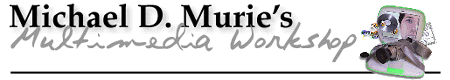
|
Oct 24, 2000 Ask The Guru
What software to use to make a presentation? Q: The students in my department would like to make an interactive CD. They would like to create a CD where the user takes some sort of test. What programs would you recommend for doing this? Andrea M. A: That's a complicated question because there are a whole lot of factors that might drive the selection of an appropriate tool: Do you want to keep track of the results? How complicated is the test? Do you only want to ask a couple of questions? What's the format of the questions and answers: text? images? Are the answers multiple choice or do the test takers have to type something in? What kind of computer system (Operating System) are you using? Without knowing any of these questions it's difficult to give you an answer. If you're using Macs see if you can find a copy of HyperCard. It's great for that kind of thing. If you don't need to keep track of the answers (just tell them if they are right or wrong) then maybe you should just create HTML documents/pages, with graphics and text. If you want something a little prettier (animation, etc.) then you might try Macromedia's Flash. You can download a trial version from their website (www.macromedia.com) It's a little complicated, but should be able to do almost anything you want. Or, Macromedia Director will be able to do anything you want, but it's even more complicated, and it's more expensive!
Q: I'm looking for a low cost presentation software package that will allow me to create, edit and download as auto-running an interactive CD presentation for my small business. I have had some dead ends sent my way and I'm running out of patience, after spending in the region of 30 hours creating a presentation in Microsoft power point on the advice of a so called expert I then found that it does not support self running presentations and my time had been wasted. Andy D. A: Are you sure PowerPoint doesn't support self running presentations? I thought it did...but maybe I'm wrong. I've used PowerPoint just enough to be able to do bits and pieces with it, but it's not something I've spent a lot of time with. While I don't know what kind of presentation you want to do, you might look at Macromedia Flash; it does create self running presentations (called Projectors) But, it doesn't offer the templates that make it so easy to do things in PowerPoint. There used to be several more tools for creating presentations, and some of them offered functions for creating stand along presentations (Astound, Special Delivery, to name but a couple.) But I think none of these are supported any more, so even if you could find and buy a copy, I don't know if I'd recommend it. Which brings us back to Flash, which I seem to find myself recommending a lot lately, even though I don't think you're going to like it; it's not as easy to learn as PowerPoint. And it will require a lot more work to do things. Why do you want to create a "self running presentation?" Is this to distribute on a disc, place on the web, or show at a meeting? Is it possible that the people you will give the presentation to will already have PowerPoint?
Got a question? Send them to "Ask the Guru" |
Dreamweaver
3 Hands-on Training (with CD-ROM) |
![]()
RECENT STUFF
Making
Flash fill the browser window
Making
a DVD at home
Editing
DV, what's needed?
Adding
QuickTime to a Web Page
Flash
for CD-ROM project? What about CD
duplication?
Creating
home movies on CD
Which
Digital Camera Parts II & III
Looking
for a Digital Camera, CD Burning
problems
Hitachi:
releases first DVD-RAM based DVD camcorder
QuickTime
VR control in Director
iMovie,
Olympus 3030 vs. Nikon 990, North by
Northwest
Adding
a search engine to my website
![]()
DEPARTMENTS
Complete
Guide to Digital
Cameras
| ASK
the
Guru
| Multimedia
Online Reference
Archive
Multimedia
Musings
| About
Multimedia Workshop
![]()
SEARCH
![]()
Copyright 1999, 2000 by Multimedia Workshop. All rights reserved
All
trademarks, service marks, and graphical logos appearing on this
website are the property of their respective owners,
and are used for identification purposes only.
No endorsement of Multimedia Workshop by the
trademark owners is intended or implied.
"When you
have the right tool and you know how to use it,
the tool disappears and you can focus on the job instead of the
tool"

