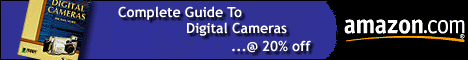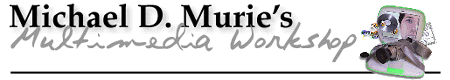
|
May 29, 2000 ASK THE GURU QuickTime
VR control in Director Do you have any advice or suggestions? S. A: I don't know how familiar you are with Director, but to insert a QuickTime movie use the following menu command Insert > Media Element > QuickTime. Then open the Property Inspector and click the browse button under the FileName field to link to the QuickTime VR movie. This adds the QuickTime movie to the cast of your Director project. Once it's in the cast you can add it to the Score of your movie. It's then a matter of using Lingo, the scripting language of Director, to do any control of the movie. I imagine that there are probably a couple of things you might want to do; pan the movie to a view, and receive hotspot clicks. Note that if you want to get information about the user clicking within the QuickTime VR movie, then you have to first add hotspots to the movie using a QuickTime VR authoring tool. You can find documentation for the calls either by going into the Director help and searching for QuickTime, or going to the following web page which documents the calls for Director 6.5. Note that "These definitions are the same as those in the Director 7 (and 8) Lingo Dictionary, except that the syntax is that used for Director 6.5. Director 7 uses the same Lingo terms with the VR prefix removed." All that means is that on that page the function VRtriggerCallback is called just triggerCallback in Director 7 and 8. www.macromedia.com/support/director/lingo/Qtvr/Qtvr06.html you will probably want to use the triggerCallback to set a handle that is executed when the user clicks a given hotspot. If you are somewhat familiar with Lingo you should be able to work this out (this Lingo is best placed in an EnterFrame or ExitFrame script) though you could also do it on a movie script that's launched at startup. Sorry, but I don't have a Director 8 movie that I can give you as an example, but I hope the above helps. If once you get into it you are still having problems, give me more details about the things you want to do and I will try and give you more specific answers. Got a question? Send them to "Ask the Guru" |
![]()
DEPARTMENTS
Complete
Guide to Digital
Cameras
| ASK
the
Guru
| Multimedia
Online Reference
Archive
Multimedia
Musings
| About
Multimedia Workshop
![]()
SEARCH
![]()
Copyright 2000 by Multimedia Workshop. All rights reserved