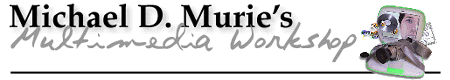
|
Oct 11, 2000 Ask The Guru
Creating home movies on CD Q: I have a Panasonic digital video camera and a computer with a cd burner. I would like to be able to transfer the movies onto cd. My questions are:
Thank you so much for your help. Gary P. A: The first question is; why do you want to put the video on the CD? What's the final use of the video? Depending upon your application you might want small compressed video (say 240 x 260 at 15 frames per second) or you might want much higher quality (at least 320 x 240 at 30 frames per second.) The answer to that question may define the hardware to get. That said, if you have a digital camcorder with Firewire, then I think the best solution is to get a Firewire card and use that to transfer the video from the camcorder to the computer as a DV file. You'll need a Firewire card (try digitalorigin as one supplier of software and card, but there are others out there which are probably just as good.) Firewire is great because there's no quality loss, but it's 3.65MB per second, which is about 428MB per 2 minutes of video. This is still very good if you want to go back out to video. It's also great for bringing video in, editing it, and then recompressing it at different sizes for distribution on the web or on CD-ROM. With DV you get the best quality with the most options. Of course, you may need several Gigabytes of hard disk space, but with DV you don't need a RAID or high speed hard disk; a "regular" hard drive is often good enough. There's one caveat. I don't know of any DV applications that automatically capture smaller screen video (less than 6450 x 480, 30 fps) from the Firewire stream as it comes across from the camera (though I think that will become more common in time.) But if you only need a small, highly compressed video, then capturing via a capture card may be better because the files will be smaller. Here you get into issues of quality, and the amount of money you want to spend. You can get very high quality from the expensive analog cards, but the size of the files will be bigger than DV. So if it's low quality video (less than 320 x 240) go with an inexpensive analog card. If you want better then that, use DV. Ulead I believe makes a good all around editing application. Others to look at are the software programs from Digital Origin, and Adobe Premiere. Many of the analog capture cards come with some kind of editing application and you might want to start with that and see if you want to later upgrade to something like Premiere. Director is not a video editor, so skip that.
Got a question? Send them to "Ask the Guru" |
The
Non-Designer's Web Book |
![]()
DEPARTMENTS
Complete
Guide to Digital
Cameras
| ASK
the
Guru
| Multimedia
Online Reference
Archive
Multimedia
Musings
| About
Multimedia Workshop
![]()
Copyright 1999, 2000 by Multimedia Workshop. All rights reserved
All
trademarks, service marks, and graphical logos appearing on this
website are the property of their respective owners,
and are used for identification purposes only.
No endorsement of Multimedia Workshop by the
trademark owners is intended or implied.
"When you
have the right tool and you know how to use it,
the tool disappears and you can focus on the job instead of the
tool"

