|
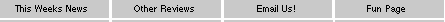
|

|
Buz
Video Card
11/3/98
Low-cost
analog video digitizing card for the Mac
and Windows.
by
Scott
Lopatin
|
Editors
Note: Scott
Lopatin at MacOnCall
<www.maconcall.com> sent me
this report of his experiences with the Iomega Buz
after I made an off-hand -- but less than
flattering -- comment about the product.
I am taking a
video class where they use a Perception card on an
NT workstation. I believe the Perception card runs
around $2,000-$3,000. I wanted something I could
use at home to do the work that would be able to
deliver similar quality.
On both
systems we are recording from HI8. On the
Perception we are using 5mb/sec because of disk
space issues. 5mb/sec also delivers adequate
quality for the work I am doing.
I was
skeptical of the Buz because of its price, but had
heard great things from other people about it, so I
went ahead and got it. I tried to match the same
quality and compression rates as well as
frame/field size/rate on the Buz, basically so the
teacher wouldn't know that I was really doing this
at home.
I was not
able to capture 5mb/sec on the Jaz 2 drive
connected to the Ultra SCSI card built into the Buz
card. I am not sure why this didn't work, because
this is how Iomega wants you to record. It seems
like the Jaz driver is stalling sometimes, although
when I hook up the Jaz to a PC, it doesn't stall
when writing data. Instead I recorded to the Apple
8gig IDE drive that came in the PowerMac G3 300mhz.
This gave me 0 dropped frames at 29.97 fps with 60
fields/sec at 720x480. I was really happy that it
was capturing so easily. I also use this machine as
a low volume AppleShare IP server, and sometimes I
have programs running in the background but the Buz
doesn't seem to care, it continually delivered
perfect captures. [Don't try
this at home: for best results always turn off
AppleShare and networking when digitizing
video-Ed.]
Quality was
my next concern. For my first assignment, I brought
my tape to class on 3/4" tape without mention of
how I completed the assignment. (I worked with the
video in Adode After Effects in the Buz Codec
before output.) Not only did the teacher not
realize that I hadn't used the Perception system,
but the color seemed much more vivid than other
students video. Also, the less saturated colors
seemed to show up much better on the Buz than on
the Perception. We are using top quality Sony
monitors to view the work, as well as component
3/4" deck's. I was amazed to see the quality levels
coming from my G3 back at home.
I haven't
tried over 5mb/sec, however the documentation
states that it can go up to 6mb/sec. In my opinion,
for most people, 6mb/sec is adequate, especially
for a card running at $300 on the Mac and $200 on
the PC.
For editing
and playback, the video looks tremendously better
on a monitor connected to the video out of the Buz
box. A Mac monitor's performance is terrible! It
does not look smooth, is severely jerky and starts
and stops randomly.
On the other
end of the spectrum, I needed to fit about 20
minutes of video onto a CD-ROM. I tried various
compression rates and finally recorded at 150k/sec
at half screen. During playback the Buz
automatically scales it to full screen on the
output monitor. The video looked suprisingly good.
The colors were a bit more muted and motion wasn't
as smooth, but to fit that much video on a CD-ROM
without using something that takes forever like
MPEG was pretty amazing to me, especially since it
plays full screen on a monitor.
Specs from
Iomega's website:
- Compression:
MJPEG
- Resolution:
Up to 720x480 at 30 frames per second (60
fields) NTSC
Up to 720x576 at 25 frames per second (50
fields) PAL/SECAM
Up to 24bit (16 million) colors
- Video Data
Rate: Up to 6MB/sec sustained
- Video
In/Out: Composite and S-Video (Mini DIN)
- Audio
In/Out: Stereo RCA pass thru to existing
industry standard sound card
|