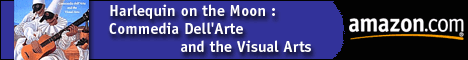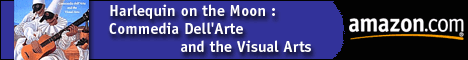|
iShell
|

|
12/01/98
iShell from Tribeworks is a new cross-platform
authoring environment which appears to be a
possible replacement for mTropolis or Apple's Media
Tool. It might even be a competitor to Macromedia
Director. They have a demo version that is
available for download. They also have an
interesting pricing policy; it's sold as a
"membership" for $2,000 a year which provides users
with tech support and free updates (for the
year.)
I
downloaded the demo version, but was disappointed
to find that the documentation was limited to a
reference manual and some sample files. No tutorial
is available. Personally I like tutorials to help
me get the "hang" of something. Since I don't have
the time at the moment to spend a whole lot of time
learning this new tool I've had to content myself
with reading the thoughts of others; when you
download the trial version you are added to a
mailing list for iShell.
There
has been a lot of activity on the list; with quite
a bit of it relating to price and user
perspectives. I think the company thought the list
would mainly be for user support issues. Yesterday
they changed the list so that subscribers can't
automatically post to the list. Messages are now
reviewed by a mailing list coordinator.
I
read the list for the past few days and personally
felt that while there was complaining, I've seen a
lot worse on other lists. I think this is no way to
endear yourself to skeptical customers.
Anyway,
two people have given me permission to reproduce
there comments about iShell below. I also have an
email from a marketing person at Tribeworks
offering their perspective on the tool:
Alberto
Tabone
at FaceToFace
Productions
wrote:
As
multimedia developers since 1994 coming from the
TV and cinema industry, we tried iShell because
we feel there is a dangerous lack of modern,
professional, easy to use multimedia authoring
systems, that run on the Macintosh for
cross-platform delivery using QuickTime 3.0
technology.
We
don't use Director: we actually hate the
software, preferring instead software like
ClickWorks, that offer a comfortable and clear
authoring environment without compromising too
much on power. However, that alone isn't always
enough and that's why we looked at iShell,
hoping to find a modern tool that combined ease
of use with power. Instead, we drowned in the
foreign sea of an arcane interface, confusing at
best, unable to even set up a basic screen of
the likes you get in the very basic samples
section.
Our
first impressions are:
lack
of a project-wide view: no tree view, no
individual screens. We more or less understand
the metaphor, but we think multimedia is made of
screens, not objects. The user goes through a
path, and the author needs to lay that ahead for
him. Both need to know where they are and where
they can go at a particular time, and if the
author cannot see that at first glance, it's
twice as difficult to implement a proper
structure.
the
interface is complex: even on a two monitor
set-up it is difficult to see enough information
about what one is doing. The hierarchy of
objects, commands, events etc., all nested
within each other, is extremely space consuming
and again does not give a good project-wide
view.
poor
documentation: the reference guide does not
include a quick start section so it is difficult
to even experiment with basic
multimedia.
media
referencing: calling media objects with
their full path, in internet style, is HORRIBLE.
Aside from the fact that names get truncated --
making it impossible to identify media quickly
-- it just makes media management more
complicated than necessary. Besides, we don't
care about the Internet. We make cd-roms. If we
wanted to work in HTML-style authoring -- which
we think is a primitive way of working -- we
would switch to the likes of CyberStudio or
PageMill.
Abolishing
screens in favor of .k files, with lots of media
associated with it, is just a way to confuse
project management, and makes big projects hard
to design and control. In a typical CD-Rom there
are between 50 and 100 screens, are we to
substitute that with individual .k
files?
interface
problems: Why does the program use New and
Open... for the .k files, whilst for a project
we need to use 'Select'? And once we've done
that, .k files and projects get mixed together,
so that you don't know what you are working at.
And there's no possibility to test run a single
.k file, only the whole project. Or is there? We
can't even understand what we are
testing....
We're
concerned that all the samples provided are
extremely basic in their nature: is this proof
that creating multimedia with iShell is hard and
time-consuming?
Fred
Bals
of Quantic
Communications
wrote:
Background:
I've been a Director user for 5+ years, since
the 3.1 days. From an interactive perspective,
my company is pretty much a Director shop. My
company, creates sales presentations, sales
tools, product demos, trade show/seminar
presentations, the normal slew of multimedia
business collateral. We produce between 20 to 25
of these a year. Everything we do is delivered
on the Windows 95/98 NT platform. We do most
graphic, sound, and video development work on
the Mac, final tweaking and programming on
Windows 95. Every year we tend to get more
Windows-centric.
Perspective
on iShell:
Costs:
$2,000 is too much. My opinion is you're falling
into the same trap that mFactory fell into.
Macromedia just announced Director 7, with an
upgrade price of circa $500 per platform. Offer
a competitive upgrade to current Director users
of $500. Better, sell the software to all
customers for $500. I'd consider trying iShell
as an alternative to upgrading to 7 at that
price point.
Why
do I think it's too much? I can make Director do
what I want in most circumstances, and can fake
it when I can't. I'm not willing to give up the
knowledge investment unless the alternative
provides a significant advantage.
Documentation:
The documentation is poor. The great percentage
of all documentation sucks, including
Director's, from a usefulness standpoint.
However, Macromedia has a large enough user base
that there are alternatives to the
documentation. I suggest you reconsider your
thinking on not having a written tutorial on
*using* iShell to produce work, rather than
documentation that simply explains
functionality. Using your documentation, I
didn't find iShell easy to use at
all.
Authoring
Environment: I've been using the iShell editor
under Windows 95 without significant problems,
but to hear from Tribeworks that that
development environment is not recommended does
not inspire me with confidence. Quantic is
already supporting two development environments,
and I wish it was only one. The last thing I
want is another development environment. I
wouldn't purchase the software -- even at $500
-- unless I could author under Windows
95/98.
Well,
the above aren't exactly promising comments about
the tool, and though I am a Director user it's not
my intention to pillory the competition (unless
it's subconscious.) I did receive the following
comments from Marcel Siegle, the Mgr.
Marketing Communications at Tribeworks to questions
I had sent them.
1)
The membership costs $2,000. Do you have to pay
2,000 for the second year to continue using the
product, or would you only have to renew for
updates and product support?
Yes
and no, the Tribeworks membership is more then
just iShell. We offer various support to our
members. Here are some of the basic services we
provide. Members get Win NT and Mac versions of
the Editor, which are updated on a continuous
basis. They receive the SDK, which gives them
access to most of the source code. This way they
can develop plug-ins and scripts , in order to
customize their applications to their customers
needs. They also receive level-1 customer
support, which means they have direct access to
the engineering team.
If
members decide that they don't want to renew
their membership, they can still continue using
the product. This puts pressure on us to serve
our members in the best way possible. There will
be other options, besides the $2000 Membership,
available soon, so stay tuned !
2)
Do you have more information on the authoring
environment than is presented at the website
(such as screen dumps, specifications
etc.)
You
can download a trial version for free, we also
included documentation (PDF format). You should
also check out our press area, I think you will
find some of our member's stories quite
interesting.
3)
Is the authoring environment available for Mac
and Windows now, and is it
identical?
Yes,
you can author on Win NT or Mac and playback on
Win 95/98, Win NT and Mac OS. There is no
conversion necessary.
4)
Do you have any feature comparison information
comparing it with products such as Director and
mTropolis? What products do you consider your
primary competitors.
In
a Nut shell: iShell can be best described as a
"media manager". It allows for fast and easy
cross platform deployment of media rich content.
The internet is fully integrated, which means
that applications created with iShell can
retrieve their media via remote (internet) or
localized storage, like CD-Rom or hard drive.
Mediums can be mixed and content can be
dynamically updated. iShell is very powerful, it
allows non-programmers as well as programmers to
build complex interactive multimedia
applications.
The
main difference with our competitors is, that we
created an authoring environment that is much
more intuitive and will enhance the productivity
of multimedia developers.
One
of the greatest features of iShell is it's
plug-in architecture. Currently some of our
members are writing plug-ins that will enhance
iShell. As you can imagine this makes iShell
extremely responsive to our customers need. This
just one of the great advantages of the
Tribeworks community.
Here
are some quotes from users that Tribeworks
supplied:
- I
spent some time with iShell this weekend and I
feel that it may be a viable alternative to
mTrop. My company spent a small fortune 2 years
ago on mTropolis (20 licenses, training, etc.)
and did get somewhat of a payback on the
product.
- I
believe that iShell may be what we're looking
for.
- "This
is incredible. Only a couple of weeks ago I
suggested that this (not supporting Wired Sprite
movies) was a problem with a sprite based movie
I was working on and just like magic, Patrick
and company have made this happen. I've never
seen such dedication to satisfying potential
customers before. You deserve to
rule!!
- "I've
just spent 45 mins in the Editor. What can I say
? WOW. I have been working in mTropolis for the
last couple of years and as you know mTropolis
users need to look elsewhere for a decent
authoring tool. I must say, I'm VERY impressed
with iShell. The development speed could even
surpass that of mTropolis. Just one major black
spot at the moment. The price is also VERY
impressive."
- "OK,
I'm convinced, (I'm stunned!) I don't see how I
can live without iShell.
<www.tribeworks.com>
If
you've had experience with iShell, let me
know!
Michael
D. Murie has been a multimedia consultant and
developer since he first saw HyperCard in 1987. He
has written for New Media magazine and worked on
the CD-ROM The Jack Kerouac ROMnibus. He wrote the
books "Macintosh Multimedia Workshop" and
"Macintosh Multimedia Starter Kit" and was
co-author of "The QuickTime HandBook." He can be
reached at mmurie@m2w.net.
|