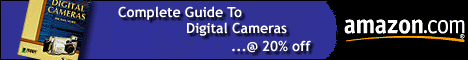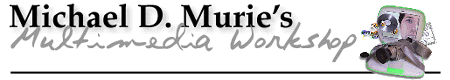
|
Mar 21, 2000 Multimedia
Musings: Last night I went to a preview of Director 8 at a meeting of the Macromedia Boston Users Group given by Roy Pardi of JuniorNet. JuniorNet publishes electronic games for kids and makes extensive use of Director; Roy was on the beta test program. Director 8 looks like a great upgrade. Roy observed that Macromedia seems to have a history of the even number upgrades being better than the odd number ones. There are many new features to be excited about, including a zoomable Stage window, a Property Inspector window, bitmap compression, guides on the stage, new lingo commands, lockable sprites and improved publishing (i.e. export to Shockwave) features. If you're not familiar with Director, then this probably won't mean much to you, but just know that these are some nice new features. The Property Inspector provides a single window for setting properties. Though it might take a little getting used to, it's going to be an improvement over the windows and dialogs we previously had to use to set these parameters. The inspector also has two modes; in one mode the parameters are presented as buttons and fields in multiple panes, in the list view mode all parameters are displayed in a single scrolling list. Roy noted that he didn't like the fact that the Property Inspector is a floating window that stays on top of all the other windows. Supposedly Macromedia was unable to change this feature due to a limitation in the development environment used to create Director. The zoomable (from 25% to 800%) Stage now has scroll bars and acts like a regular window that you can reposition on the screen by clicking and dragging (imagine that!) JPEG compression can now be set by cast member. Unfortunately there's no comparable feature for sound compression. Director 8 also supports external linked scripts, so script files could be saved externally and managed using a source management system. Not only is the Stage scalable, but Shockwave 8 now supports scaleable playback as well, so a Shockwave movie can fill the browser window, and resize if the user resizes the window. Macromedia has made extensive additions to Lingo with the addition of imaging Lingo commands and new sound control commands. With the imaging Lingo you can now write individual bits to a cast member or directly to the stage. You can now do "real" computer graphics (of course, you'll have to become a "real" programmer to do so!) Some impressive demos of these features included simple drawing programs, image manipulation tools and a scrolling background for a Mario brothers type game. This background was drawn "on the fly" to a single cast member using simple tiles as the building blocks for "stamping" out the graphic. The upshot of it all; you don't need sprites anymore, and you don't need multiple cast members! Well, for the C programmers that is all well and good, those of us less comfortable with mathematical equations may stick to sprites for a while... The new sound functions are impressive, if only because now you can start and stop an AIFF sound at any point. Control is provided to the millisecond (goodbye "ticks"!) I really love Director, but it's been a little ignored lately, particularly in the web space. These features will help differentiate it from the likes of Flash. At the end of it all I was very excited. I was even more excited when I arrived home and found a box at my doorstep; Macromedia had sent me a review copy (and I hadn't even asked them too!) Obviously the Director Gods were smiling on me!! Oh, and according to Roy, there will be a Director 9, despite what the Flash users may tell you.
Got a question? Send them to "Ask the Guru" |
![]()
DEPARTMENTS
Complete
Guide to Digital Cameras
| ASK
the Guru
| Multimedia
Online Reference
Archive
Multimedia
Musings
| About
Multimedia Workshop
![]()
Copyright 2000 by Multimedia Workshop. All rights reserved