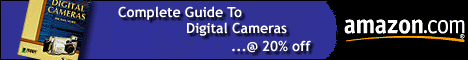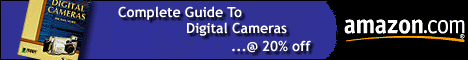|
Complete
Guide To Digital Cameras
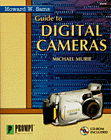
Table
of Contents (5
of 5)
CHAPTER
19 Animation
WHY
CREATE ANIMATED SEQUENCES?
GIF 89A: Animated GIF
MPEG
QuickTime
AVI
Windows Media Format
Real Video
Flash and ShockWave
BEFORE YOU GET STARTED
PRINCIPLES OF MOTION COMPRESSION
CREATING GIF ANIMATIONS
Equilibrium DeBabelizer
Macromedia Fireworks
Tweening
GIF Construction Set Professional
Others
SPECIFIC CAMERA FEATURES
Multi-picture capture
Animator-9
CAPTURING SEQUENCES OF IMAGES
ANIMATING A SEQUENCE IN A WEB BROWSER
AUTHORING SOFTWARE
DV (DIGITAL VIDEO)
When is DV not DV?
Does a DV Camcorder make a good alternative to a
still digital camera?
CHAPTER
20 DIGITA Operating Environment
DIGITA
The parts of Digita
Digita in use: The Kodak DC260
Choosing and setting the Time-lapse settings for
the Kodak DC260
Digita Script
Extending Digita: the Digita FX application
Epson's PrintOn printer
FUTURE
CHAPTER
21 Copyright
COPYRIGHT
REGISTRATION
NOTICE OF COPYRIGHT
REGISTRATION PROCEDURES
OTHER LAWS TO CONSIDER
SOFTWARE PROTECTION
CONCLUSION
OTHER RESOURCES
Adding the Copyright symbol to the DC260
How to Type to (c) Symbol
CHAPTER
22 High-End Cameras
STUDIO
CAMERAS
PORTABLE CAMERAS
Kodak DCS 560
Scitex Leaf Volare Digital Camera Back
OTHER CAMERAS
CHAPTER
23 Troubleshooting
TIPS
FOR CAMERA CARE
DIAGNOSING PROBLEMS
Steps in Diagnosing a problem
Diagnosing Intermittent problems
Power problems
Operating system problems
IF ALL ELSE FAILS
Connection with computer not
working
CHAPTER
24 Camera Specifications
CAMERAS
UNDER $500
CAMERAS UNDER $1,000
CAMERAS BY RESOLUTION
FEATURE LIST
Chapter
25 Future
THE
SHAPE OF CAMERAS TO COME
SMARTER CAMERAS
EASIER PRINTING, DISPLAY AND STORAGE
Meta Data
MERGING WITH VIDEO?
REALLY SMART CAMERAS
CAMERAS IN OTHER DEVICES
REAL SOON
IS NOW THE RIGHT TIME TO BUY
GLOSSARY
INDEX
Page:
<Previous>
1,
2,
3,
4,
5
last
updated: 09/06/99
|