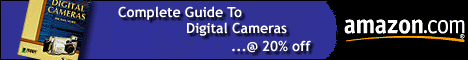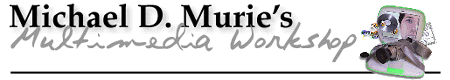
|
Apr 28, 2000 ASK THE GURU: Can I learn Director Lingo? Q: I'm wondering about learning Director's scripting language, Lingo? I've got some programing background (way back in the early 80s, learned some COBOL in a tech. school)...and I can see some definite benefits for doing some 'if' 'then' type options. Can you do that in Lingo? Is there a good book you could recommend on Lingo? J.F.
A: I started programming with COBOL (well, actually Pascal, but I then did a fair bit of COBOL), so I think you will be able to master Lingo(!) It's a scripting language, and a pretty complete one at this point. I was kind of fortunate that I first learned the scripting language for HyperCard, and then switched to Director back when it was version 1.0, which wasn't too hard. You can do all the conditional statements (if then else) stuff, set up global variables, etc., etc. I imagine that you can probably find quite a bit of Lingo documentation on the web; maybe even check Macromedia's site! I can't personally recommend a Director book as I haven't read any of them! I'm sure there are good ones out there. Again, maybe a search of the web will turn up some reviews. Or check Amazon.com and read the reader reviews; just be aware that some books don't really cover Lingo. Lingo in a Nutshell by Bruce A. Epstein seems to be rated well there (I've never seen the book myself, so this is not a personal recommendation!) You probably want to get to a good book store and check the books in person. Director itself comes with manuals; I use the online help most of the time. Director's full on-line help contains a complete dictionary of Lingo commands with examples of how to use them. Good for when you kind of know what you need to do. It's like a regular dictionary; great if you know the word you are looking for, but no help if you don't speak the language. I think the biggest difference between Director and other script tools (like Visual Basic etc.) is the concept of PuppetSprites. In Director you typically set up an animation over a series of frames in the Score, which is like a spreadsheet of what graphic is displayed where for each frame of the animation. Animation and changes to what's on screen are accompliahed by changing the contents of the Score. But, you can also use Lingo to move or change elements on screen. To use Lingo to move something you must first "puppet" a sprite track. You issue the PuppetSprite command, and now that track is controlled by Lingo. You can switch elements or move them using Lingo, and they will be updated on screen (provided you tell Director to update the screen, which it will do on entering a new frame, or if you use the updatestage command.) Once a track is puppeted, whatever has been set up in that track in the Score will be ignored, until the puppetsprite property is turned off. Once you get this concept, and master some of it's finer points, you're on your way to creating very complex projects.
Got a question? Send them to "Ask the Guru" |
![]()
DEPARTMENTS
Complete
Guide to Digital
Cameras
| ASK
the
Guru
| Multimedia
Online Reference
Archive
Multimedia
Musings
| About
Multimedia Workshop
![]()
SEARCH
![]()
Copyright 2000 by Multimedia Workshop. All rights reserved