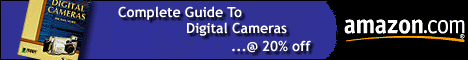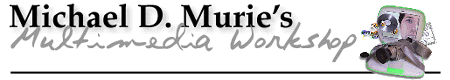
|
Mar 24, 2000 Problems with DV and After Effects Q:
I have captured great looking QT movies of my video from a
Canon XL1 through Final Cut Pro on a Mac. Unfortunately,
when I put them into After effects, and make a movie - the
files come out monstrously large! I tried using all sorts of
codecs from animation to component video, and the are still
huge. When Using some others ones (like DV, or video, or
some others) the loss in quality is unacceptable. I would
like to try to get these effects on the video - but I don't
understand why I could get smaller sizes on the capture and
not after the AE render? A: I guess the first question is; what's the matter with the DV compressor...and have you tried different spatial compression settings for the DV compressor? Also, are you running the latest version of After Effects, and have you checked Adobe's site for reports of problems with DV output? There are at least two such technotes that may relate to your problem: DV-Compressed Output from Premiere and After Effects is Pixelated These may solve your problems. But if they don't, of the other compressors that you will have available by default on a Mac, the Sorenson and MPEG compressors are your best bet, but even then they shouldn't do as good a job as the DV compressor. For what you are doing the Animation compressor is too inefficient, Component is also inefficient, Cinepak isn't as efficient as Sorenson and should produce similar quality results, JPEG is for still graphics, Video is only 16 bit and heavily compressed, and the rest are special compressors not suitable for what you want. Sorenson does a good job if it's used with the correct compression settings; strangely, if you give it too high a data rate for a given video sequence it can become inefficient. However Sorenson is really designed for limited data rate situations (web, CD-ROM) and not for storing video that you want to output to television. MPEG does an okay job, but usually it's compressing at half frame size, so the quality would be worse than DV. One other thought. Are you looking at the results on the computer monitor or on a TV monitor or just comparing them to the original graphic on the computer? The DV compressor is optimized for video output, so it won't look as good as a non-compressed image, but it "should" be okay going out to video. Of course, DV is really better at photographic images than computer graphics, so it may depend on what your graphics are. I really think that DV is probably the right way to go. You may also want to look into DVTools DV codec. It has some advantages over Apples, though it does cost money: DVTool Kit from Promax Michael
Got a question? Send them to "Ask the Guru" |
![]()
DEPARTMENTS
Complete
Guide to Digital Cameras
| ASK
the Guru
| Multimedia
Online Reference
Archive
Multimedia
Musings
| About
Multimedia Workshop
![]()
Copyright 2000 by Multimedia Workshop. All rights reserved