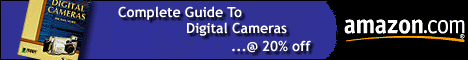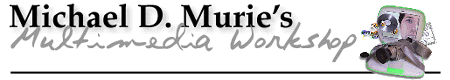
|
Mar 17, 2000 Getting started in CD-ROM. The difference between a database and multimedia. Q:
Hi, I'm a video producer and have a little business in my
town. Now I want to make cd roms and I'm a beginner in the
CD ROM Productions and want to do the things by the easiest
way. The cd roms need to run well in any computer (MAC OR
WIN) but I work with a Mac. I need to do this job soon, as
well as possible and the cd roms must be good to promotion
of places, hotels, business etc. Can you help me? Thnx. A: You need to pick some kind of authoring tool, though which one depends on what kind of content you are going to create. If you want to create interactive CD-ROMS, then probably the best tool is Macromedia Director. Unfortunately, it's not inexpensive, and it's also difficult to learn. You might want to look at another tool called iShell from a company called Tribeworks (www.tribeworks.com) It's actually free (they charge for support.) Even with iShell expect to spend a fair amount of time learning. If you want to create cross-platform discs you will need to have access to a PC as well as a Macintosh to check your work (though the cross-platform tools are getting better there are still differences between the two platforms so check you work early and often!) Note that if you get Director you will need to get both the PC and Mac versions to make cross platform content. You might also look at Macromedia's Flash. It can't create very complex content, but it's good for web based stuff and there is a limited player that will play Flash movies stand alone (i.e. not within a browser.)
Q:
What is the relation between multimedia and database? Which
is more popular ? A: Traditionally a database is a storage place for information. That used to mean text and numbers, but now databases are also being used for storing graphics, sound and video (though because of the size of media like video clips these files are usually stored outside the database, and the database stores a description of the file and a point to the actual file.) Databases are invaluable when dealing with large amounts of information so that you can provide a coherent form of navigation, presentation and searching. They're also particularly good if the information is being added to or edited, but they often lack the functionality to create complex interfaces. Some multimedia tools (such as Macromedia Director) have their own limited internal database for managing the data used to create the presentations. I see databases as an adjunct to multimedia; it's not necessarily an either/or situation. Sometimes, to present your "multimedia" you need to use a database tool. Michael
Got a question? Send them to "Ask the Guru" |
![]()
DEPARTMENTS
Complete
Guide to Digital Cameras
| ASK
the Guru
| Multimedia
Online Reference
Archive
Multimedia
Musings
| About
Multimedia Workshop
![]()
Copyright 2000 by Multimedia Workshop. All rights reserved