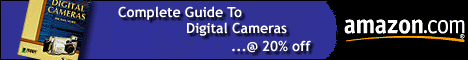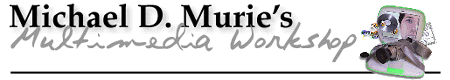
|
Mar 16, 2000 Alternatives to Surround Video: VR Technologies Q: I work for a boat company and after seeing the "surround videos" available on MSN CarPoint I am very interested in leaning more to explore the possibility of adding a similar capability to our web site. After endless searching I finally came across your site and your March 9, 2000 answer to a question concerning Surround Video. Well now I at least understand what's up with Surround Video and Black Diamond BUT where should I go from here? I want to know what it takes to make "surround videos", what software and hardware are required and the cost, what level of expertise, etc. M.P.
A: There's several comparable technologies out there, each with different advantages and disadvantages. One thing you might want to think about is how you are going to take the pictures that you need to build the 360 degree panoramas. There's two ways to do this; use a special lens that can do it in one picture, or take multiple pictures using a regular camera and "stitch the pictures" into a panorama. One company (IPIX) has a patent on using a 180 degree fisheye to produce a panorama from two pictures. When taking multiple pictures you might want to buy a special tripod head that makes it easier to align and take the photographs. Check out Kaidan www.kaidan.com who manufactures a variety of tripod heads. Also, Cyclovision www.cyclovision.com makes a special lens that takes a single 360 degree image. It's about $1,000 and limited by the resolution of the camera you use with it, but may be all you need for the web. BeHere used to make a similar device to the Cyclovision, but it cost about $5,000. They now seem to have switched to a technology that allows you to capture sequences (not just one image.) I don't know much about it. www.behere.com You can see some samples of VR work from different people at this web address: www.panoramicvr.com IPIX sells both hardware combinations (lens and camera), as well as software to produce and play the panoramic images. They charge a fee per image however: www.ipix.com Under the playback technologies, the three biggest are: QuickTime VR (Apple) www.apple.com/quicktime/qtvr Apple's authoring tool only runs on Macs, but PhotoVista (below) also saves in QuickTime VR (or it used to.) There are also some third-party authoring tools that support QuickTime VR. IPIX (mentioned above) Live Picture sells an authoring tool (PhotoVista) and also has their own playback technology/plug-in called Live Picture Viewer: www.livepicture.com I think they also have a Java plug-in. A fourth company, SmoothMove has a technology and tools (iMove) but they had some troubles a while back when they were sued by IPIX, and so they have never been as big as the others. www.smoothmove.com I've also seen some other Java plug-ins that work with a "flat" jpeg image and warp it, but I don't think I'd recommend those. The above should give you some ideas of places to look for more information. Personally, I like QuickTime VR because it supports both object and panoramic scenes, is robust, supported by several tools, and I like Apple's authoring tool. But then I have a Mac. I think the biggest negative for QuickTime VR is that the plug-in requires the installation of QuickTime, which is a bigger download if a user doesn't have it installed than many of the other technologies plug-ins. Equipment?
How Difficult? Cost? For the camera, you can get by with a regular camera and lens (well, a 28mm at least, 15mm is considered ideal for interiors) but if you are taking a lot of panoramas you might consider either a fish-eye lens (used by IPIX) or something like Cyclovision. While quality suffers a little (resolution is lower), there are definite advantages to shooting your panorama with one shot! If you only want to create a couple of panoramas, and are taking a panorama with no objects close to the camera, then you can get by with a regular tripod. But if you are shooting with objects close to the lens you have to make sure the camera is positioned correctly so that it rotates around the nodal point of the lens, so you'll need a panoramic tripod head. How difficult is it to do all this? Well it's pretty simple really; the tricky part when you are taking multiple pictures is to make sure the camera is aligned so that the software can stitch without trouble. I've taken many panoramas outside and inside and produced acceptable results with little effort. What can be difficult in taking a panoramic picture is lighting. When working outside, you really don't want the sun to badly flare out your lens. And it can be surprisingly difficult to light interiors so that the light is even. Both the one-shot and multiple shot methods have pros and cons when it comes to lighting. Cost? I don't know what the going rate to have one produced is. It depends upon how complicated the shoot is; but the expense is basically in the lighting, setup and shooting. The stitching process is generally pretty straight forward. Even if you have someone do the shooting for you, you might want to get the images so that you can produce the panorama yourself. Then you'll have the option to experiment with different compression settings and sizes. Michael
Got a question? Send them to "Ask the Guru" |
![]()
DEPARTMENTS
Complete
Guide to Digital Cameras
| ASK
the Guru
| Multimedia
Online Reference
Archive
Multimedia
Musings
| About
Multimedia Workshop
![]()
Copyright 2000 by Multimedia Workshop. All rights reserved