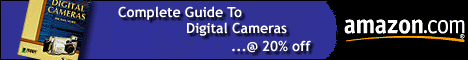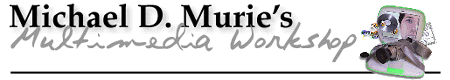
|
Mar 10, 2000 ASK THE GURU: What do I need to Stream Video? Q: Can you give me a list of what things you would need to create and publish streaming video or audio on the Web. We have a number of things that we would like to make available. What hardware and software do I need to get started to do both video and audio streaming? E.B. A: Video and audio streaming will require first choosing server software that supports streaming. Once you've chosen that, most of the rest of the answers (hardware, other software) will be answered. For a description of the differences between a regular web server and a streaming server, there's an article at Microsoft's site: "Streaming Methods: Web Server vs. Streaming Media Server" For video streaming look at Real, Microsoft Windows Media, and Apples' QuickTime. These also stream audio, so I'll stick with these for the rest of the discussion, though there are other streaming server options available. There are a number of parameters that you can look at when evaluating this software, not the least of which is the cost of the software and the likelihood that your users will already have the appropriate plug-in to play the video. Image quality is obviously also important, and there have been comparisons of these different servers in a number of places (New Media did a comparison about a year ago.) Frankly, the difference in video quality is probably not the most important criteria; by definition, streaming will mean that the user will more than likely not see ever frame of the video (say if the server becomes overloaded.) So if video quality is really important then a streaming server is not the way to go. You'll also need to worry about having the bandwidth and hardware to handle the number of simultaneous connections you expect to have; having enough bandwidth is more important with streaming servers. A Technote at Apple's site describes a simple way to calculate bandwidth: "QuickTime Streaming Server: Determining Adequate Server Bandwidth." There's two types of content that a streaming server can serve to users. Existing and Live. Existing content can be produced using almost any hardware/software combination (Adobe Premiere, etc.) and is relatively easy to setup; just copy it to the server. For Live broadcasting, where you want the server to send out the video as you capture it, you'll need to get a second computer with dedicated hardware and software to capture the video feed and provide it to the video server. This is briefly illustrated in an Apple Technote: "QuickTime Streaming Server 2.0: Streaming Live Audio or Video" You should check the server software you are going to use for the developers recommendations on the specific hardware and software necessary for live broadcasting. In some cases you may have to buy an additional piece of third-party software and/or hardware that will perform the digitization/compression process and provide the data to the server. There are places that will sell you the hardware and software all packaged together. For example, Advanced Modular Solutions offers a complete video server solution with Real's server software, encoding software, and starts at $13,990 For those on a serious budget, there's even a "home" streaming package! (software only): WebKapture Video 1-2-3 For more information, start at these links: RealNetworks Streaming Media Servers Microsoft's NetShow Theater Server But having said all that, if you already have the video, are you sure you need to stream it? Using a regular web server is much simpler, can be offloaded to any server available, and won't cost you anything extra in hardware and software (above the bandwidth you might need.) And several video formats now start playing part way through the download; creating the illusion of streaming. Just compress your video as much as the streaming video servers do (it's usually much more compressed and at a lower frame rate than people compress other video for the web.) A streaming server can't increase the bandwidth that the user is connected at, all it really does is increase compression rates and skip frames so that the video appears to remain playing "in real time." Got a question? Send them to "Ask the Guru" |
![]()
DEPARTMENTS
Complete
Guide to Digital Cameras
| ASK
the Guru
| Multimedia
Online Reference
Archive
Multimedia
Musings
| About
Multimedia Workshop
![]()
Copyright 2000 by Multimedia Workshop. All rights reserved