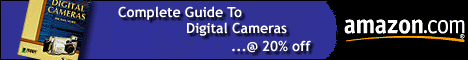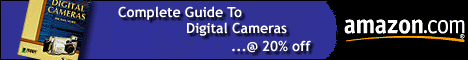|
How
to start a multimedia project
Jan
28, 2000
|
|
Q:
I am trying to write a multimedia module for my
local university, and really don't know where to
start although I have knowledge of multimedia.
Where do I start?
A:
That's a huge question! If you're really starting
from scratch then there's lots to think about: you
need to think about interface design and content
design. Then you need to assemble and edit your
content, and you may need to format and create
special content. Finally you have to assemble it
into some viewable format using some kind of
authoring tool.
To
break this down a bit more:
1.
Interface design: This is designing how people
interact with the content. How do they search and
navigate within the content? Are there menus and
indexes? I recommend looking at as many similar
projects as you can to get ideas. Note that
interface design is often limited by the tools you
are using to create the module (i.e. Macromedia
Director has different limitations to
HTML.)
2.
Content design: Where is the content and what
format is it in? What is the best way to present
it? Just because you have 40 pages of text doesn't
mean that's the best way to present it to the
audience that's viewing the material. Again, look
at existing examples.
3.
Assemble and edit content: Once you have the
interface and content, you have to create the
graphics for the interface, edit the text, maybe
even create illustrations, animations or video to
go with it. This may require a range of tools and
skills.
4.
Program/assemble module: This requires some
knowledge of an authoring tool (such as Director)
or HTML programming. I'd think about starting using
HTML. While there's lots of limitations in what you
can do with HTML and a browser, you can get a
surprising amount done. Also, the WYSIWYG editors
such as FrontPage make it much easier. You may not
be able to create as polished a project as you
could with Director, but the learning curve is much
shorter.
Q:
For a college assessment course I have been asked
to create an information system for a local art
gallery to be installed in their entrance hall. The
system should allow the visitor to search for a
particular piece of work describe the works
history, and give visual and verbal instructions on
how the work can be located, (by touching the
screen.)
Can
you help me! or direct me to a source of help? I
know how to get the information for sound,
animation, video, etc. but don't know how to put it
together
Merlin
A:
As luck would have it, I'm working on a Museum
exhibition piece right at the moment. It sounds
very like your project!
You're
request is kind of nonspecific; what exactly are
you looking for help in? It sounds like you're
trying to decide what software to use to build the
production. I'm using Macromedia Director because
it's the program I'm most familiar with; but there
are other multimedia authoring tools you could
probably use; what do you have experience
with?
Interestingly,
the project I'm working on has to also go up on the
web. We originally thought of just creating a
browser based presentation and running that in the
kiosk, but Director let's you create a much more
sophisticated production (though this does mean we
have to duplicate some effort by writing a script
to export the presentation from Director to the
web.)
If
you're looking for design help, then I recommend
you go out and look at examples (and then copy the
ideas you like best!) You'll need to think about
navigation; how will people find things? Touch
screens don't make text entry much fun; we're using
an index with major categories and then screens of
icons for a lot of the stuff, as well as an
interactive Map.
You'll
probably also want to create an attract-loop; a
presentation that runs after several minutes of
inactivity that attracts the passerby to come over
and play.
There's
lots to think about, and each project will have
subtle differences, but try and find some examples
of existing projects and learn from those before
you start designing your project.
Got
a question? Send them to "Ask
the Guru"
|