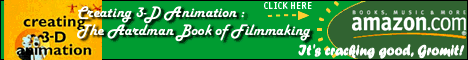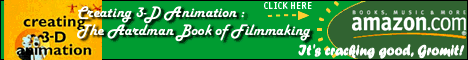|
Compressors
and Decompressors
used
for: Digital Video and Digital
Photography
Because
of the large amount of data contained in a digital
image, and because digital video contains sequences
of thousands of digital images, compression is used
to reduce the size of the digital video files.
Compression algorithms use many different
techniques (and often several techniques at once)
to reduce the size of files. All compressors
attempt to identify redundent data (groups of
pixels that are the same color or almost the same
color.) Still image compressors have to work only
with a single frame, and use intraframe
compression (i.e. the data being compressed is
within the frame.) Compressors that work with
sequences of images can use intraframe compression,
but also will use interframe compression.
That is, they identify redudndent data between
frames. Interframe compression, while it can
greatly reduce the size of a sequence of frames,
makes it difficult to randomly access parts of a
movie. This is because you can't just display frame
4 of a movie if interframe compression has been
used. To display frame 4 accurately you must first
read in frames 1 through 3 because they will
contain information that is used in frame 4.
For this reason, when using interframe compression,
a keyframe is usually introduced every
x frames (where x is usually equivalent to
the fps [frames per second] used for the
movie.) A keyframe stores the entire frame without
using interframe compression.
As an example, if a sequence is captured at 15
frames per second, and every 15th frame is a key
frame, then is you want to see frame 63, the
display engine only has to read frames 60 through
63 to display the frame, rather than frames 1
through 63 if key frames weren't used. While the
resulting movie is larger, the ability to randomly
jump within the movie more than makes up for
this.
There
are a wide variety of compression algorithms
available; though the most common are:
- JPEG
Usually used for still images, but sometimes
used for sequences
- MPEG
There are a number of different MPEG variations,
MPEG is optimized to the specifications of
television formats, so some MPEG compressors
only work with specific resolution sizes (such
as 320 x 240)
- Cinepac
General purpose compressor that was originally
developed for creating sequences that play from
CD-ROM players.
- Sorenson
A "new" compressor which is optimized for web
transmission.
codec
Abbreviation of compressor/decompressor.
Usually used to refer to the compression
decompression code that is used in video
compression applications. QuickTime, for example,
comes with several codecs included (such as
Cinepac, Sorenson, JPEG) other codecs can be added
by purchasing third-party plug-ins.
Codec
Central
is a good source for third party codecs for
QuickTime.
Symmetrical
vs. Asymmetrical
compressors
Compressors are sometimes classified as being
Symmetrical or Asymmetrical. This refers to the
amount of time and processor power needed to
compressor a sequence versus decompress it. A
compressor that is symmetrical takes about the same
amount of power to compress as it does to
decompress. This is really only important, or of
interest when talking about capturing and authoring
digital video. In theory a symmetrical compressor
can be used to capture the video in real time and
then used to play it back. Apple's Video Compressor
is virtually symmetrical; a sequence can be
captured in real time and then played back.
Unfortunately, the quality of the compressor is no
where near as high as that produced by Cinepac,
which is an asymmetrical compressor.
In
reality, the most important difference is between
software and hardware based compressors. Hardware
based compressors, because of their significant
performance advantage, can be used to compress a
sequence to disk in real time that it would be
impossible to do with a software compressor.
last
updated: 5/27/98
|

|